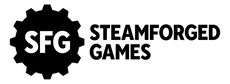Tutorial Tuesday: Discerptor Eviscerus | Warmachine Staff Journeyman League

Welcome back to the staff Journeyman league! If it’s your first time here, or you're not sure what a Journeyman league is, stop by our introduction to the Staff Journeyman League here.
Every so often in our league updates we’ll be spending some time showing off painted models from the participants, and throwing down a more traditional step-by-step tutorial on how we paint, alongside the battle report and scenario coverage.
Today we’re doing just that. Before we dive into the painting tutorial though, let's take a look at some of the warcasters and warlock’s painted by our league participants:
Russ Charles - Admiral Boomhowler

Carl Matthews - Yana

Steve Slatford - Kommander Valerii Savaryn

Richard Loxam - Morvayne, The Blade of Twilight

Sherwin Matthews - Wraithbinder Nekane

Holy smokes! That’s a lot of good looking models by everyone, especially some of the newer painters—I’m excited to see how a full army is going to look in some of these color schemes.
Discerptor Eviscerus - Charles Foster III
For this week‘s tutorial, I will be showing off an alternate paint scheme for Discerptor Evicerus. Although I’m not a participant for the league this time around (silly ocean between myself and HQ), I’ll still be participating in the hobby side and wielding the mighty paint brush.
For this article, I have recently received a limited sample of the all new P3 paints. As a long time painter with the original P3 formula, I'm extremely excited to include them in today's blog. We're all hobbyists and use the tools at arms reach, so although not everything in here is P3, I think you will enjoy.
As I gain additional access to other colors, I’ll be sure to include more and more as we go through the league, and I’ll also be calling out exactly what paints I use at all times for this insider in case you want to follow along or try it for yourself.
But without further ado, here’s how I painted up my alternate Cryx Necrofactorium paint scheme on Discerptor Evicerus!
Snow Basing

Step 1) Before I do anything else I prime the model with some black primer. Nothing special here, just some black sandable automotive primer from Dupli-color. Sorry forgot to take a primer only photo on this one.
Step 2) To start the actual basing, I apply a few patches of Anthracite Grey (AK Interactive) and Light Umber (Monument Hobbies). I place random patches of these two colors on various areas of the base and using a wet blending technique, I blend the two colors throughout. For those that are a little newer to painting. Wet blending is referring to putting two different colors of paint near each other, and then while the paint is still wet, dragging the paint together, so that the colors blend in the middle.
Step 3) Once the previous step has completely dried, I will take Faded Green (Monument Hobbies) and dry brush on a highlight over the entire area.
Step 4) Before proceeding with the next few steps, I finish painting the rest of the model. This ensures some of the snow and frosty base makes it onto the model itself. Once finished, and I’ve added on my tufts of grass, I apply a healthy amount of Vallejo Ground Texture Acrylic Snow and. I apply this across raised surfaces such as rocks and grass tufts, and drag some onto the lower areas of the model and allow it to fully dry.
Step 5) Once the snow has completely dried I take water and thin out Drakenhof Nightshade (Citadel), Dark Grey Blue (Monument Hobbies), and Exile Blue (New P3) and apply these thinned out washes all over the base to create some deep patches of varying blues across the surface of the model. Typically I will add around 14 or 15 drops of water to each of the paints to thin them out properly.
Step 6) Once all of the washes have dried I reclaim some of the areas with additional spots of snow. For areas I really want to stand out on the base, I use some Morrow White (New P3) to reclaim that pure white of fallen snow.
Red Cloth

Step 1) Before I start the basing, I want to utilize my airbrush and tackle the bright red cloth on the model. If you don't have an airbrush no worries, all of this can be done with a traditional brush, I just wanted to save a little time. That being said, I start by laying down a base coat of Exile Blue (New P3).
Step 2) Next, I continue working up my color by airbrushing on a highlight of Dark Plum (Monument Hobbies). I make sure to keep areas of the dark blue undercoat showing through. This creates a fantastic shade that will really define the reds as I go along.
Step 3) For the final highlight, I airbrush on a few areas of Bold Pyrrole Red (Monument Hobbies). I typically only do this from an almost direct overhead of the model, giving the Dark Plum natural highlights, but not covering all of it up.
Black Armor

Step 1) I don't know about you, but black armor has been something I've struggled to get right. Over the years I've had many different approaches, and here is the path I have found the most success with. Start with a solid basecoat of Thamar Black (New P3).
Step 2) Next begin working on the highlights by using Exile Blue (new P3), and mixing in a drop of Thamar Black (new P3). Apply this as a wide coverage but make sure to leave areas of the Thamar Black (New P3) showing through. For the best results when painting black armor, the rule of thumb I have come to learn is “less is more”. Essentially, we want to minimize the highlights to create a stronger sense of shine and reflection.
Step 3) Continue to build up the highlights by my mixing together Payne’s Grey (Monument Hobbies) and Dark Grey Blue (Monument Hobbies). I make sure to leave those previous areas showing through as I continue highlighting. The higher the highlight goes, the more it might look off, but no worries, it will all come together in the final step.
Step 4) I keep pushing the highlights higher by mixing Payne’s Grey (Monument Hobbies) and Dark Ivory (Monument Hobbies), and applying as an additional layer of highlight.
Step 5) For the penultimate highlight, mix Dark Grey Blue (Monument Hobbies) and Dark Ivory (Monument Hobbies) in a 50/50 mix. This is pretty much going to be the final main highlight. Focus this one on the highest raised edges and surfaces.
Step 6) For the very, very last highlight, mix Dark Ivory (Monument Hobbies) and any glaze and wash medium. Take this final mixture and apply it to the glinting edges of where light would reflect. I know, it looks really bright and doesn’t make for great black armor yet. One more step to go.
Step 7) Take a small amount of Transparent Black (Monument Hobbies) and that glaze and wash medium, and create a nice glaze. Lay this evenly across all of the surfaces of the black armor. Don’t let it pool up into the recesses or build up in any one spot like a wash would. We want to keep a nice, even layer to shift the color palette back to the darker tint. Let it dry, and if you feel like you need a second layer, go for it—shade to your heart's content. Just be patient and make sure each layer is completely dry before adding the next, so that you don’t damage the layers below
Blue Glow

Step 1) Whew, with that hurdle behind us, let's light this model up with some blue glow. Start with a base color of Exile Blue (New P3).
Step 2) I continue to work the color up using a layer of Dark Grey Blue (Monument Hobbies). I make sure to leave a small amount of the previous step showing through.
Step 3) Using Sky Blue (Monument Hobbies) I add my next layer of highlights. Again leaving those previous steps showing through.
Step 4) Next, I mix a layer of highlights using Sky Blue (Monument Hobbies) and Grey Blue (Monument Hobbies). Apply this color in a fine line or small dot. This will be part of the pinnacle of the glow area.
Step 5) Finally, mix Morrow White (New P3) with Sky Blue (Monument Hobbies) to get a really intense blue, and apply the smallest dots to the uppermost areas to create that glinting glow look.
Non-Metallic Metal Gold

Step 1) Every project I try and set out to challenge myself in some new way, or some new technique. My Cryx was no exception. For years I have been overly intimidated by Non-metal metallics. I know they aren’t everyone’s favorite, but I really wanted to give it a go and see if I could pull it off, and find out what I thought of it.
After watching about a 1000 hours of tutorials from God tier painters who are out there winning all of the painting awards, I said look, I just gotta go for it and see what happens. So I start off with a base coat of Mahogany (Monument Hobbies).
Step 2) Next I mix Mahogany (Monument Hobbies) + Yellow Ochre (Monument Hobbies) in a 50/50 blend, and apply to almost all of the areas, leaving small patches of the Mahogany showing through where the metal would have the deepest shade or reflection.
Step 3) Then I take straight Yellow Ochre (Monument Hobbies) and continue working up the color, focusing heavily on where light would be catching and reflecting.
Step 4) I continue working up those light reflections by adding a highlight layer of Yellow Ochre (Monument Hobbies) and Devout White (New P3) in a 50/50 mix.
Step 5) As a last step for the gold, I use Devout White (New P3) to pick out a few dots of glinting light, where it would be the most reflective.
Non-Metallic Metal Silver

Step 1) Time to double down on the non-metal metallics and try for a little gray metal. I start by using Thamar Black (New P3) to basecoat all of the soon to be metal areas.
Step 2) Next, I use Exile Blue (New P3) to add the first layer. I only leave a small amount of the Thamar Black (New P3) showing through from the layer before at the deepest point of shadow.
Step 3) I create another highlight by mixing Immortal Black (New P3) with Exile Blue (New P3) and apply this mixture to the main parts of the metal areas.
Step 4) I continue highlighting the silver metals, using straight Immortal Black (New P3).
Step 5) To start to bring the silver metals into the reflective white color, I mix Immortal Black (New P3) and Drake Grey (New P3). Using this color I start to line in the most reflective areas.
Step 6) For the last layer highlight, I use Drake Grey (New P3) and work on the most reflective areas of the silver.
Step 7) To get that final metal feel, we need that one glinting surface that reflects. I take Morrow White (New P3) and apply that as a few dots to the highest glinting surfaces. I want to use barely any at all, so it doesn’t overpower the previous steps.

With that, Discerptor Evicerus is ready for the tabletop. I can barely wait to play my next game with this model! Make sure to stop off in our Discord channel and share your thoughts on the painting article, and tell us which model you liked most from the other participants. That way we can try and coax a how to paint article out of them. See you next time, hobbyists!