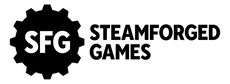Tutorial Tuesday: Necrofactorium, Brinebloods + AU/NZ Webstore Update |Warmachine

Welcome back to the staff Journeyman league! If it’s your first time here, or you're not sure what a Journeyman league is, stop by our introduction to the Staff Journeyman League here.
Every so often in our league updates we’ll be spending some time showing off painted models from the participants, and throwing down a more traditional step-by-step tutorial on how we paint, alongside the battle report and scenario coverage.
However, before we dive into the paint, a quick update for those of you in Australia and New Zealand.
More Items Added to AU/NZ Online Store
Back in June and July, we temporarily made available some models on an individual basis due to the changes we’d made to the composition of existing products. If you owned the previous versions of these products, you may now have needed to re-buy models you already owned to get ones that you don’t, so this gave an opportunity to pick them up without having to do that.
It did mean, though, that players in Australia and New Zealand couldn’t access these when they were available. We said at the time that as soon as we were able, we’d give you access to them, and now we can.
Starting from today and available up until Friday, October 25th, all of these models are available to pre order in Australia and New Zealand. They’ll begin shipping after this date along with the WTC models.
If you would like any of them, please do get your order in before October 25th as this is the last time they’ll be available in this way.
Cryx Necrofactorium - Sherwin Matthews
Today we are highlighting the awesome work of Sherwin Mathews’ Cryx Necrofactorium. This alternate paint scheme is incredible. Just look at these models:




Let’s take a second and see what colors the artist uses to paint up their Cryx Necrofactorium models.
Primer and Undercoat
Nothing fancy here. Plain old rattle can black primer.
Red Armor
Step 1) For the red armor, base coat the area using Black Leather (Scale 75 SC-32).
Step 2) For the first highlight use Gal Vorbak Red (Citadel).
Step 3) On the second highlight use a small amount Khorne Red (Citadel).
Step 4) For the penultimate highlight, go with Murderous Magenta (New P3).
Step 5) Finally, a few small highlights of Pink Horror (Citadel).
Black Armor
Step 1) On the black armor, base coat with Incubi Darkness (Citadel).
Step 2) For the first highlight use Dark Reaper (Citadel).
Step 3) Finally, a few hard-edged highlights using Blue Horror (Citadel)
Blue Glows
Step 1) Basecoat any glow areas with Ahriman Blue (Citadel).
Step 2) Highlight the previous step with Aethermatic Blue (Citadel).
Step 3) Continue working up the highlights with Arcane Blue (New P3)
Step 4) Finally a small amount of Blue Horror (Citadel) to finish off the highlights.

Fire Guardians - Charles Foster III
For today’s article I’ll also be showing off a quick way to paint up Fire Guardians from the Southern Kriels Fire Tongue Warriors Command Cadre. Each of the paints are labeled with their respective brands, so that if you want to try this at home, you can follow along easily.
Stone

Step 1) For the stone I start off with a base coat of Cryx Green (New P3).
Step 2) Next, I start my highlights by doing some quick drybrushing. Take some Bane Grey (New P3) and Ironhull Grey (New P3), mix them together and apply a heavy-handed dry brush to the model.
Step 3) Finally, with a light-handed approach, I dry brush on some upper highlights to stone with a mixture of Ironhull Grey (New P3) and a drop of Morrow White (New P3). Focus on the uppermost areas and hard edges.
Shading/Weathering

Step 1) Time to add in some weathering and make the stone a little more interesting. Start by thinning out some Exile Blue (New P3) with water and blending it into the recesses. Make sure to focus on the major shadows of the stone.
Step 2) Next, take a small amount of Ordic Olive (New P3) and thin it out with a few drops of water. Apply this color in various locations around the model to show that mossy growth/weathering of the stone.
Step 3) To complete the weathering look take some Battlefield Brown (New P3) and add a few drops of water to get that translucent look. Apply this in the areas of mossy weathering above. The brown will help create that natural dirt/mud weathering and give more depth to the stone.
Fire

Step 1) Finally, to make these models stand out on the tabletop, let’s make some bright magical fire. I start by applying some Morrow White (New P3) to everywhere I’m going to turn the heat up.
Step 2) To get the look I really want, I think I’m going to give a little Fluorescent Pink (Monument Hobbies) a try.
Step 3) The pink worked beyond my expectations. For my next shade, I continue with Fluorescent Purple (Monument Hobbies) and blend this color into the shadows.
Step 4) Finally, using Morrow White (New P3), I return to the base of the flame and pick out the most central areas again to show the fire’s source.

With the fire completed, these models are ready to hit the tabletop in my next game.
Make sure to stop off in our Discord channel and share your thoughts on the article, and what you thought about Sherwin’s Cryx Necrofactorium!
If you really like his paint scheme, wait till you see his army take to the table in this week’s upcoming battle report—Sherwin will be pitting his Cryx Necrofactorium army against Steve’s Khador Winter Korps.
See you next time, hobbyists!